In this post, we take a look at the 21 best paid and free webinar service tools around for businesses.
Webinars are a fantastic way of promoting your business and generating conversions.
If you want to know:
- Which webinar tool you should use…
- Why you should use it…
- How much it costs…
- And what free webinar service tools are out there…
You’re in the right place. Let’s dive right in!
Table of Contents
1. Adobe Connect
Best for: Brand Customizations
Payment Plans:
- $50/month for 25 attendees
- $130/month for 100 attendees
- $432/month for 400 attendees
Review Score: 3.5/5
Free Version: NO
Considering the size of the company, it comes as no surprise that Adobe also provides its customers with a webinar tool.
Adobe Connect comes packed with various features that allow you to customize your webinar experience significantly. A slight disadvantage is that Adobe doesn’t provide free webinar service in any form
Even if you have never hosted a webinar, fear not, as Adobe has made their platform easy to use and edit.
Adobe Connect supports iOS, Windows, or Android devices, making it more accessible than other webinar tools and providing a better user experience for both the host and viewers.
2. Airmeet
Best for: Social Lounge for life-like interaction
Payment Plans:
- Free plan available
- $99/month for 100 attendees
- $599/month for 1000 attendees
Review Score: 4.7/5
Free Version: YES
“Super easy to use”, “broad experience for hosts and participants”, “a platform that can do everything from small meetings to big conferences”.
Users have described Airmeet, as a web conference tool that highlights hosting marketing events.
Whether you’re producing a webinar for SaaS businesses, or discussing evergreen marketing for B2C companies, Airmeet has you covered.
There’s also an option of webinar service for free, which comes with 100 attendees, one coordinator, and no time limits for your live webinars.
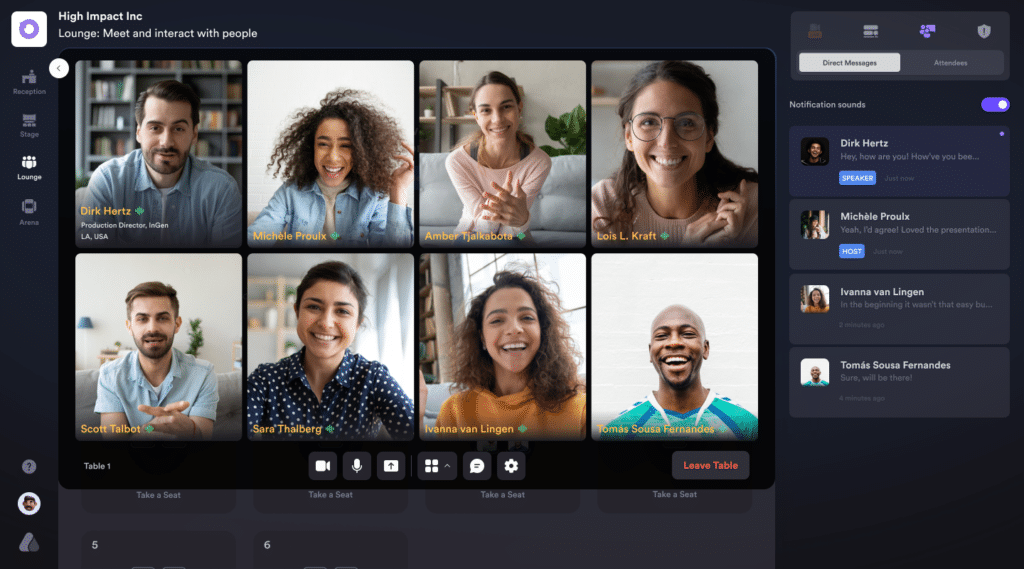
3. AnyMeeting
Best for: HD video broadcasting
Payment Plans:
- Free trial available
- $48/month for 100 attendees
- $128/month for 250 attendees
- $298/month for 1000 attendees
Review Score: 4.5/5
Free Version: YES
AnyMeeting is another one of our webinar service tools filled with incredibly intuitive and easy-to-use features.
It includes the ability to promote your webinars with invitations, emails, and registration plans.
You can also elevate your brand with real-time results, emoji reactions, and polls present in every tier.
AnyMeeting offers various subscription options as well as a free trial for their webinar software.
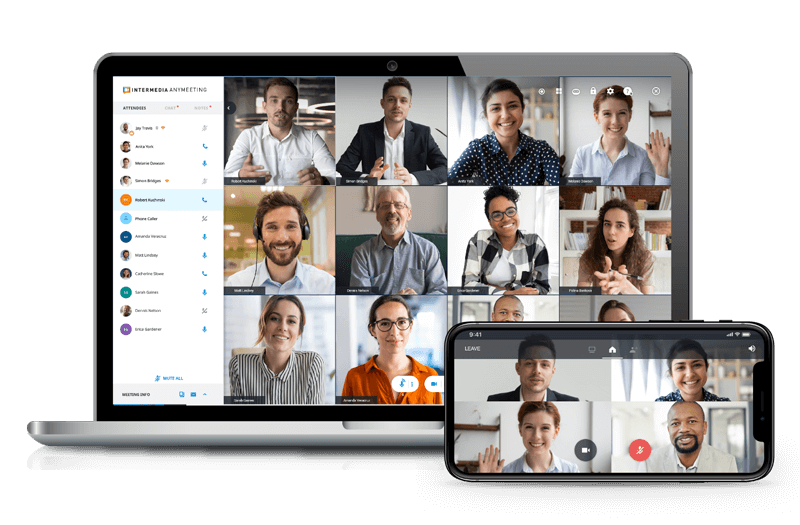
4. BigMarker
Best for: High-quality video.
Payment Plans:
- Free trial available
- $79/month for 100 attendees
- $159/month for Elite membership
- $299/month for Premier membership
Review Score: 4.6/5
Free Version: YES
If you want to have full access to the customization of your virtual event, BigMarker is the best webinar software for you.
It combines powerful video technology, marketing, and interactive experience capabilities to help you dive into a unique virtual experience.
Free trial and a high level of customization make this webinar service one of the favorites on the market.
Let BigMarker help your company grow by hosting more meaningful conversations with the attendees.
5. BlueJeans
Best for: Whiteboard tools for meeting engagement
Payment Plans:
- $83/month for 100 attendees
- $499/month for 500 attendees
Review Score: 4.3/5
Free Version: NO
BlueJeans could be the webinar platform for you, especially if you are a small business looking for a straightforward, cloud-based, and advanced software.
With its features, you get the opportunity to record key moments, assign tasks and share recaps.
One of the unique smart tools they offer is Safe Driving Mode for those viewers who might be on the road when the live webinar starts.
An important communication feature is the breakout rooms, where you can assign or randomly sort attendees into 20 workgroups.
6. ClickMeeting
Best for: Integration with other platforms such as Youtube, LinkedIn, Google
- Live webinars: Between $25/month for 25 attendees & $239/month for 1000 attendees
- Automated webinars: $40/month
Review Score: 3.9/5
Free Version: NO
ClickMeeting is considered one of the best webinar tools developed and managed by a growing group of young and talented people.
Unfortunately, there is no option of a free trial for this webinar software to test it out.
They provide quality service for over 150 000 customers who can use their software for sales, advertising, coaching, teaching, etc.
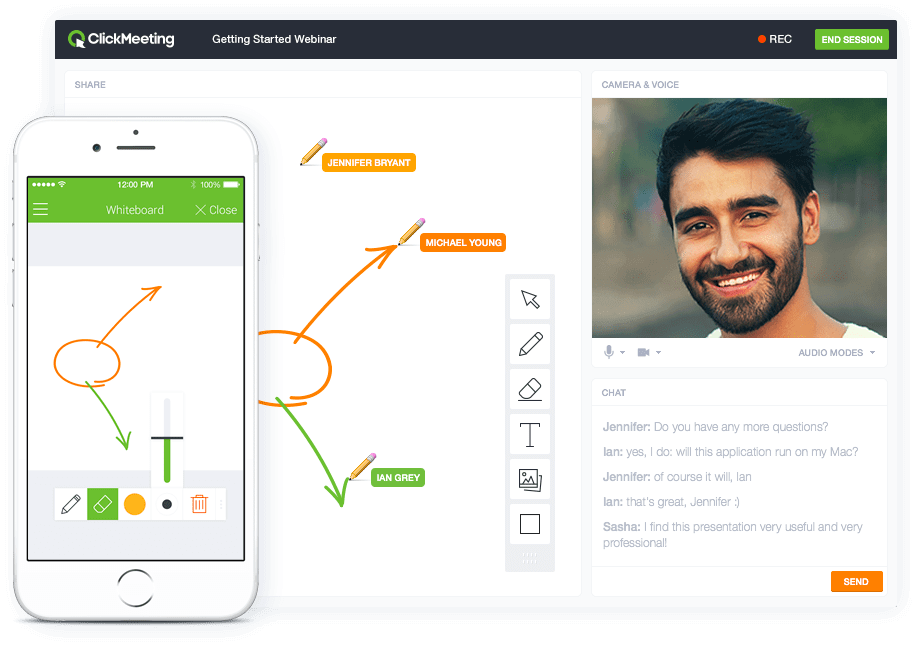
7. DaCast
Best for: Unlimited concurrent viewers
Payment Plans:
- $19/month for 300 attendees
- $289/month for 15,000 attendees
Review Score: 4.6/5
Free Version: NO
If you are interested in monetization and marketing for all-in-one live webinars, DaCast is one of the best webinar tools to do so.
One of the most outstanding functions they have to offer is video customization and watermarking included in white-label capabilities.
Moreover, the open API feature allows you to build integrations and custom workflows on your own.
8. Demio
Best for: Integration with marketing apps ConvertKit, Infusionsoft, Marketo.
Payment Plans:
- Free trial available
- $49/month for 50 attendees
- $99/month for 150 attendees
- $163/month for 500 attendees
Review Score: 4.7/5
Free Version: YES
Demio promises to give you more effective web conferences with less work. They aim to help you with business growth and audience engagement, and their fresh-looking platform is sure to appeal to your audience.
Demio’s platform is suitable for a wide range of businesses. Coupled with a strong social media strategy, this webinar platform has the potential to prompt large gains for your business.
Demo also offers a free trial for their webinar service software.
9. EasyWebinar
Best for: Advanced analytics
Payment Plans:
- $59/month for 100 attendees
- $90/month for 500 attendees
- $349/month for 500+ attendees
Review Score: 5/5
Free Version: YES
EasyWebinar is a webinar tool that offers both live and automated webinars. The ace in their sleeve is the ability to easily turn live webinars into automated ones.
As the name suggests, it is a user-friendly platform for both the hosts and their guests.
Ease of use and free version make this an ideal webinar software for non-frequents users.
10. GoToWebinar
Best for: Automated marketing and CRM tools
Payment Plans:
- Free trial available
- $59/month for 100 attendees
- $129/month for 250 attendees
- $249/month for 500 attendees
- $499/month for 3000 attendees
Review Score: 4.4/5
Free Version: YES
Another outstanding webinar tool for small to midsize businesses or entrepreneurs is GoToWebinar.
This platform mainly focuses on marketing training tools. You can quickly and easily access it from any device.
Being perceptive, quick to use, together with a lot of integration, GoToWebinar is the perfect solution for marketing campaigns.
GoToWebinar offers a wider range of pricing options and a free trial for their webinar service. This is advantageous as customers can get a deal that fits their needs perfectly.
11. Jetwebinar
Best for: Marketing and CRM integrations
Payment Plans:
- $8/month for meetings only
- $47/month for 100 attendees
- $157/month for 500 attendees
- $317/month for 1000 attendees
- $879/month for 3000 attendees
Review Score: 4.1/5
Free Version: NO
Jetwebinar is a webinar tool that focuses mainly on marketers and their needs. It is designed in an excellent way offering speed, automation tools, and large capacity storage for recordings.
Many webinar tools have a limited list of software integrations, however, JetWebinar is not one of them. It has a flexible API and you can easily build cross-platform capabilities.
It also regularly upgrades and shares tools that make it quicker and easier for organizers to host live webinars with large crowds.
12. Livestorm
Best for: Multiple ways to interact with your audience
Payment Plans:
- Free plan available
- $99/month
Review Score: 4.6/5
Free Version: YES
Easy-to-use with a modern design, a better attendance rate, and no download requirements, Livestorm offers clients a bit of everything, including:
- Live webinars
- On-demand webinars
- Automated webinars
Livestorm is extremely dedicated to creating an excellent customer experience. They even thought about integrations with your existing email, CRM, and other platforms you might choose to connect with your Livestorm account stands proof of their dedication.
Livestorm webinar software offers a free plan and an only paid plan at the rate of 99$, making it a very viable option.
13. Livestream
Best for: Flawless adaptive streaming, Video management, Priority support, Live production graphics and tools, Live streams to Facebook and Youtube, Unlimited events, Auto-archiving, Enhanced security, and IP restrictions
Payment Plans:
- $75/month for Basic plan
- Other pricing information available on request
Review Score: 4.3/5
Free Version: YES
Being a part of Vimeo, Livestream presents a good and reasonable choice if you own a large business and plan to host secured and entertaining live webinars.
Furthermore, this webinar tool partners with well-known brands such as Nikon, Sony, and Toyota.
Connected to Vimeo, this platform has access to good videography software, giving you the option of streaming and recording high-quality videos.
This webinar service offers a single plan at the rate of $75 per month and a free trial.
14. LiveWebinar
Best for: Breakout rooms to manage your audience
Payment Plans:
- Free trial available
- $14.99/month for 100 attendees
- $119/month for 500 attendees
- Variable price based on features for up to 1000 attendees
Review Score: 4.6/5
Free Version: YES
The cloud-based LiveWebinar is one of the best webinar tools that allows you to host live webinars, record, integrate various apps, and stream on other social platforms.
Moreover, you can do everything from your internet browsers like Chrome, Opera, or Firefox without downloading it on your computer – LiveWebinar doesn’t need a desktop app to run.
One tip – if it’s possible, combine your webinar on LiveWebinar with explainer video software to kill two birds with one stone.
15. My Own Conference
Best for: Full HD recording
Payment Plans:
- Free plan available for up to 20 attendees
- $24/month for up to 60 attendees
- Option for daily plan
Review Score: 4.5/5
Free Version: YES
As the name implies, My Own Conference is a webinar tool that connects you with the audience before, during, and after the webinar.
As a result of the schedule view – a fantastic feature of My Own Conference, you can follow multiple webinars in one place and have an “always-on” webinar.
16. on24
Best for: Automated analytics dashboard to track viewer engagement
Payment Plans:
Review Score: 4.3/5
Free Version: NO
Engage. Convert. Grow.
Those are the core values of on24 – a webinar tool focused on audience engagement, marketing, and revenue growth.
On top of that, on24 also gives you the ability to customize the webinar to your preference and have a more pleasant experience with your attendees.
To satisfy numerous customers’ needs, they offer diverse options in all of their packages.
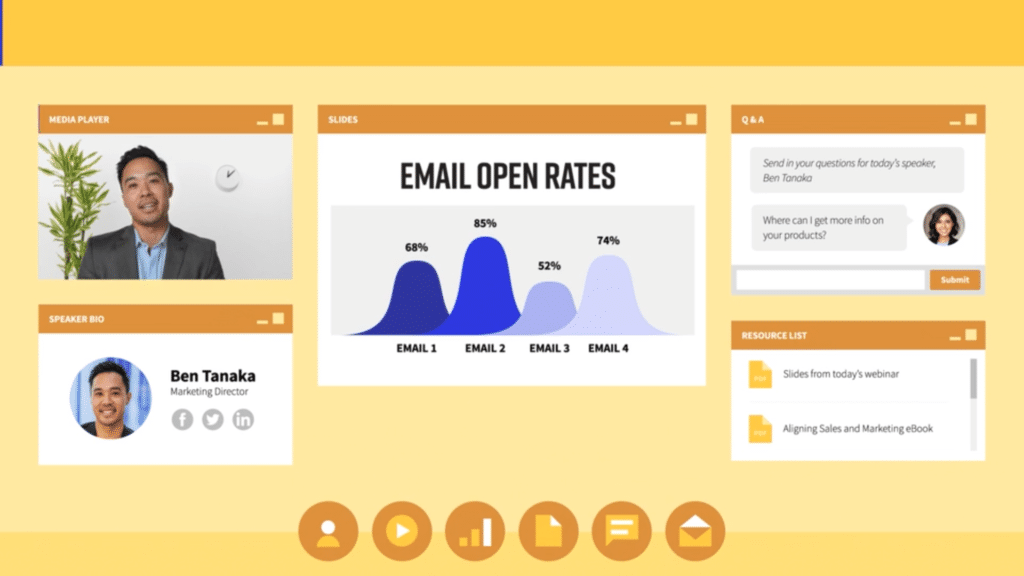
17. Webex
Best for: File and content sharing
Payment Plans:
- Free plan available for up to 100 attendees (50 minute limit)
- $14.50/month per host for 100 attendees
- $28.99/month per host for 200 attendees
Review Score: 4.4/5
Free Version: YES
Working remotely with your team can be exhausting. An excellent solution for more efficient team collaboration is Webex!
Additionally, this free webinar software gives you all-in-one video and calling options.
As it is focused on teamwork, this automated webinar platform gives you 1-on-1 and group messaging possibilities.
This way, you can make or receive video calls directly from other Webex users through the app for free regardless of the price plan.
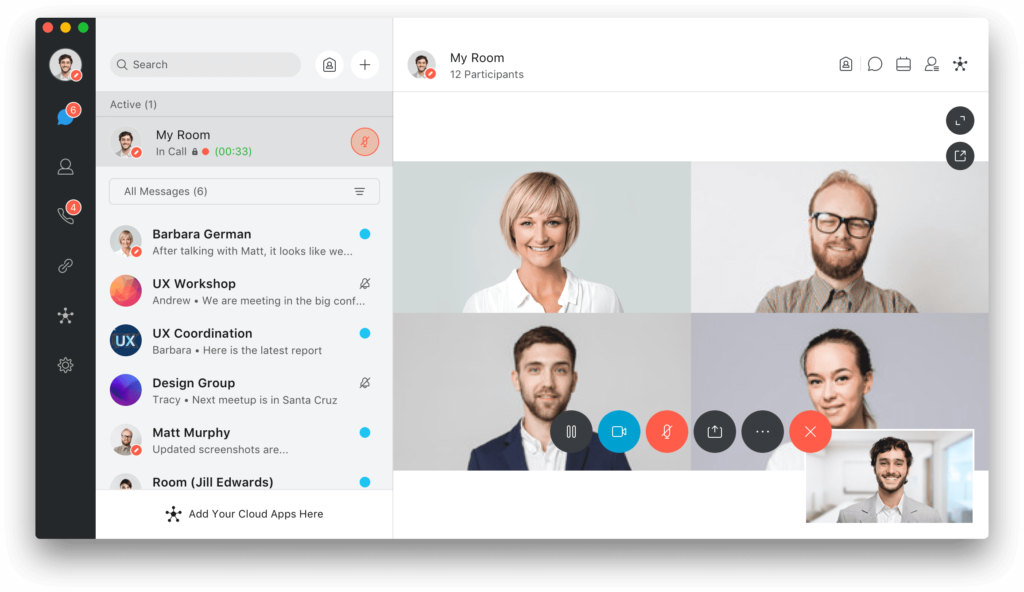
18. WebinarGeek
Best for: Notification alerts
Payment Plans:
- Free trial available
- $21.50/month for 25 attendees
- $65/month for 2000 attendees
- Price available on request for 2000+ attendees
Review Score: 4.5/5
Free Version: YES
Get your webinars upgraded to a new level with WebinarGeek! This platform is user-friendly and provides amazing value.
Furthermore, this webinar software offers a free trial, options for quizzes, module assessments, and streaming for an affordable price.
You can try live, automated, on-demand, and hybrid webinars in HD quality.
To create a successful platform between all webinar tools, WebinarGeek has created webinar creation steps. The webinar tool shows you what to do and how to get the most amazing experience.
19. WebinarJam
Best for: Quick set-up
Payment Plans:
- $499/year for 500 attendees
- $699/year for 2000 attendees
- $999/year for 5000 attendees
Review Score: 3.8/5
Free Version: NO
Do you consider yourself a newbie in setting up webinars and using webinar tools? Then you can try WebinarJam, which requires no technical knowledge on how to set it up.
To gain more views, you can directly stream on YouTube. If you care about your audience protection, then you can introduce password-protected meetings.
Plus, there’s even a ‘Panic Button’ feature. If your live webinar is not going to plan, you can press this button and switch to a pre-recorded ‘Plan B’.
20. WebinarNinja
Best for: Integration with more than 1000 apps
Payment Plans:
- $49/month for 100 attendees
- $95/month for 300 attendees
- $199/month for 300+ attendees
Review Score: 4.2/5
Free Version: NO
If you want to run any type of live webinar – automated, series, or hybrid – then WebinarNinja is the perfect tool for you.
WebinarNinja offers one of the best-looking designs to enhance viewers’ experience which includes:
- Dashboard customization
- Webinar registration
- Thank you pages
In addition, WebinarNinja has a search engine feature, which allows people to search and sign up for your webinars.
#21 Zoho Meeting
Best for: Generating and exporting custom reports
Payment Plans:
- Free plan available
- $3/month for 1 host and 10 attendees
- $12/month for 1 host and 100 participants
Review Score: 4.3/5
Free Version: YES
Zoho Meeting is the perfect solution for those who prefer to combine meetings with webinars.
What’s more, this free webinar software works fully on your browser, and your viewers aren’t required to download any software.
Removing barriers is a great way to encourage customers to move further down your sales funnel.
Their advantage is in the major and powerful features available for every price plan, except for the free one.
Which webinar platform will bring success to your business?
To sum up, we hope that among these 21 fantastic webinar tools you have found something that will fit your needs perfectly.
With our detailed list, you can figure out which of the webinar tools can help scale up your success and bring a valuable audience to your business.
However, we recommend engaging in a free trial of the webinar tools you’re interested in before making a purchase. This way you are assured that you are making the right decision for your business.
Of course, everything depends on your specific needs, business and audience. Consider your budget, as webinar tools might be a serious investment for your company.
Ask yourself questions like: What ROI can I expect from these tools? Should I prioritize reach or engagement? What features suit me the best?
The answers to these questions will guide you to the best choice for creating memorable web conferences that suit your target audience!
Feel free to share your own opinion and feedback on webinar tools that you have used.


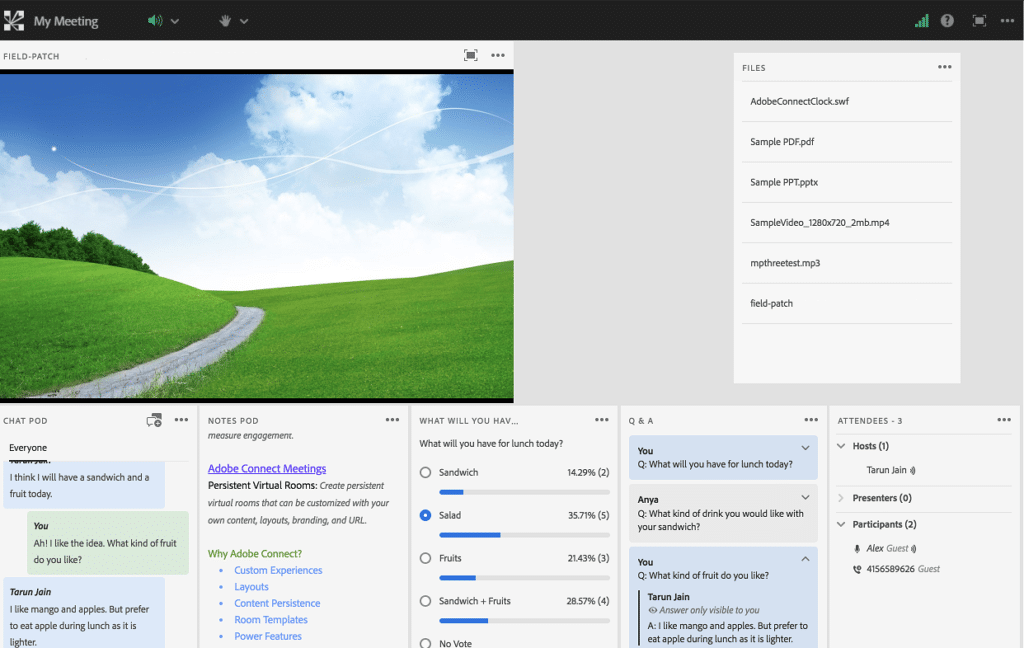
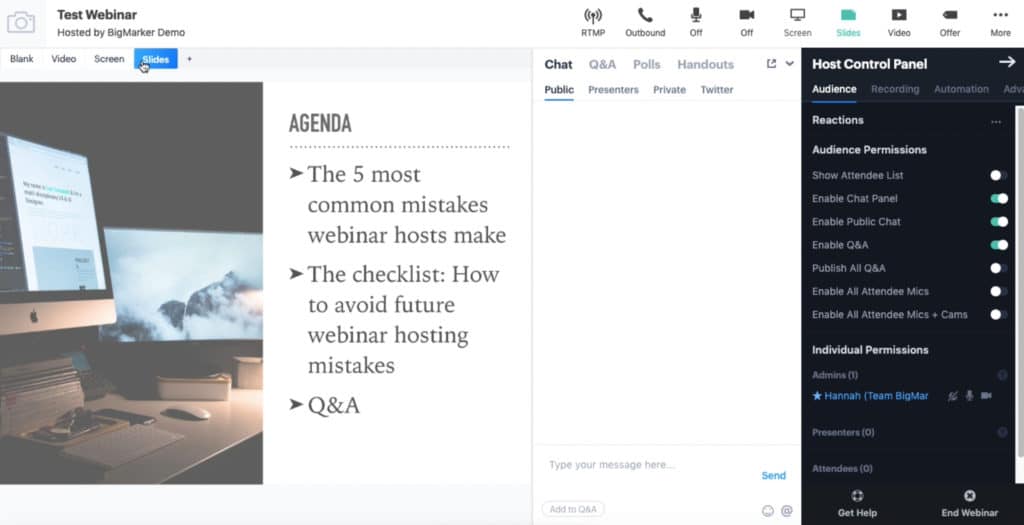
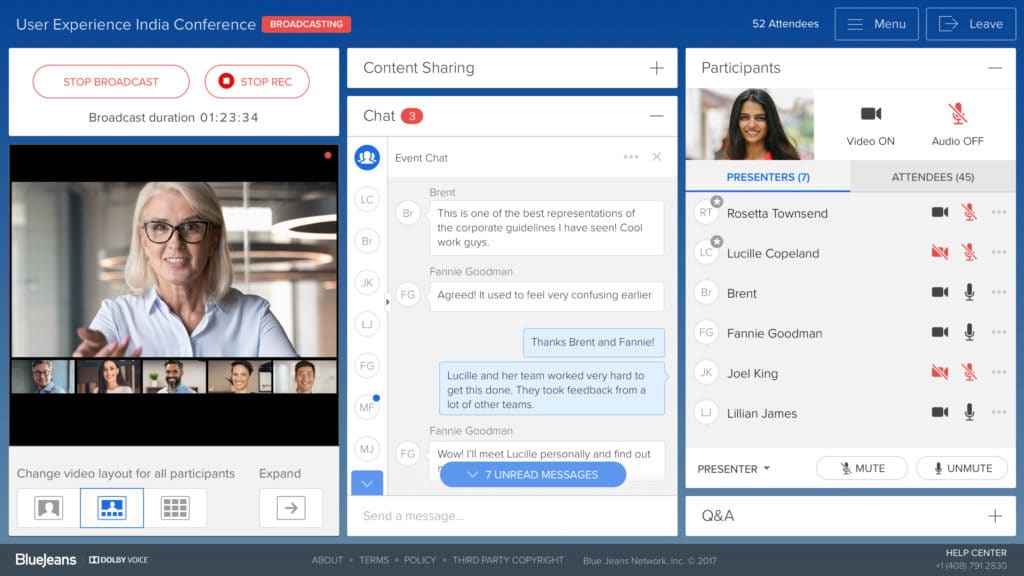
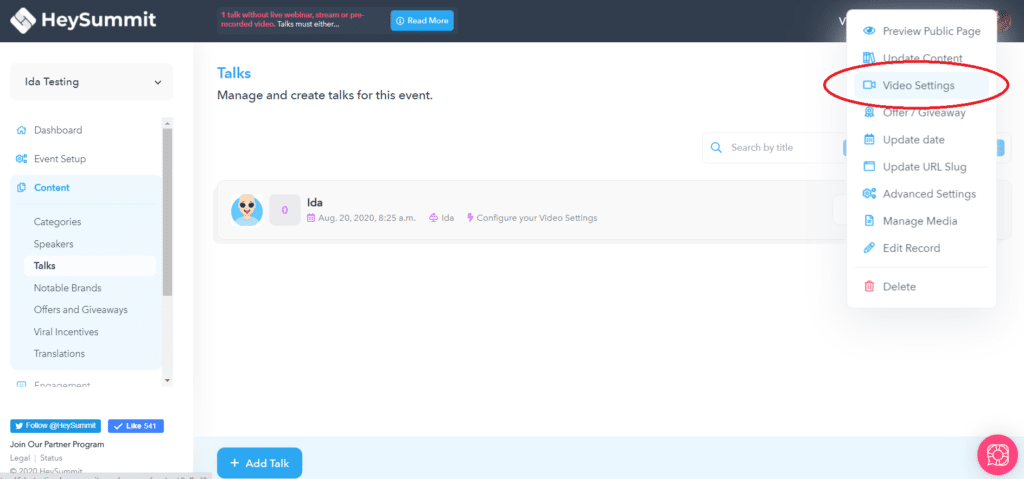
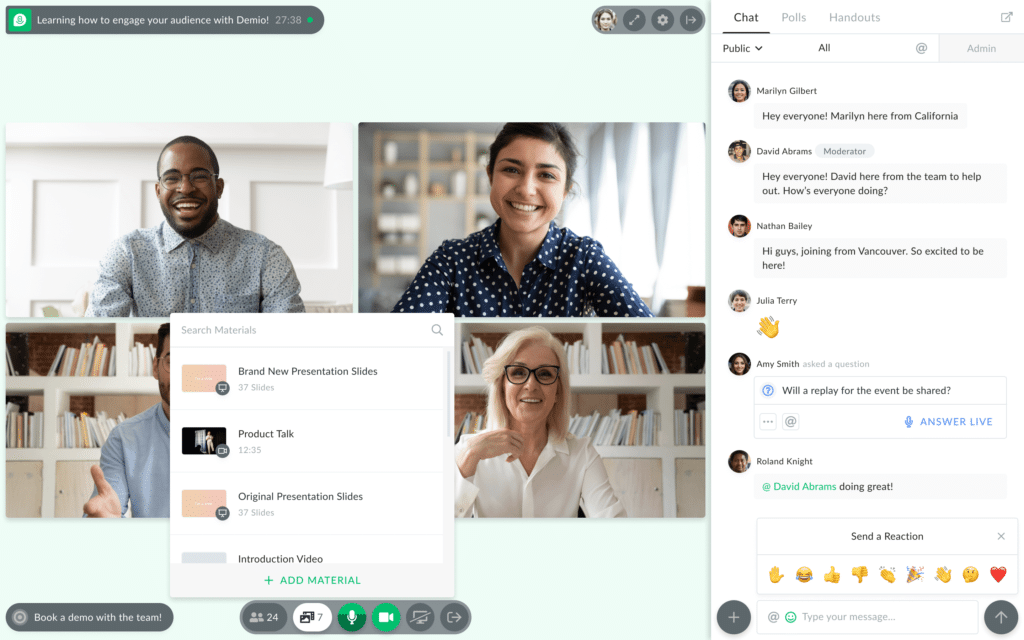
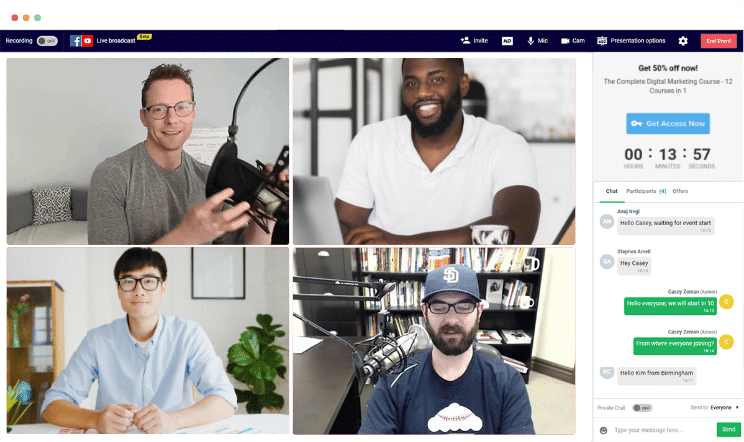
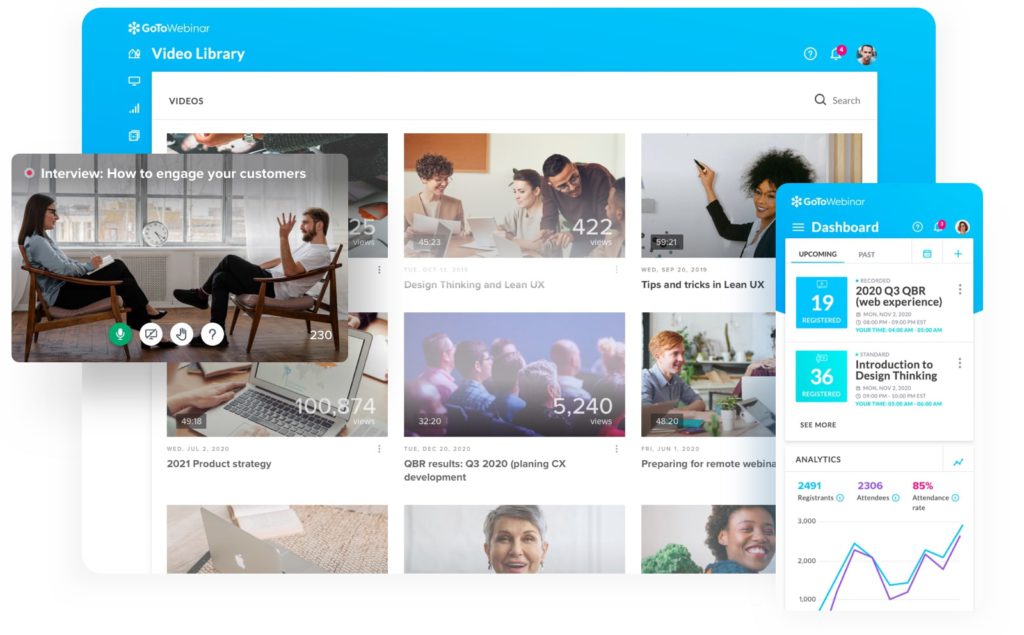
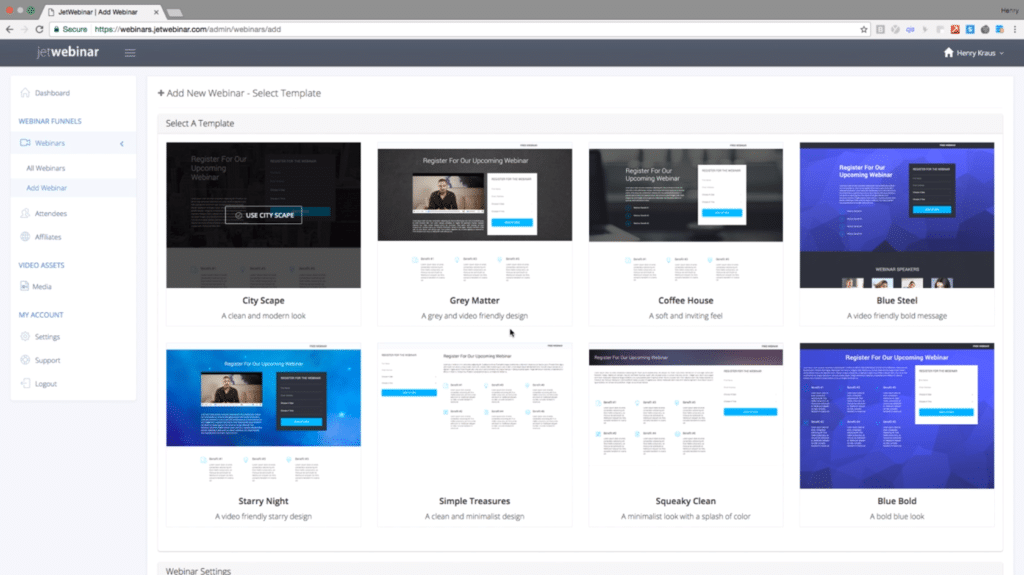
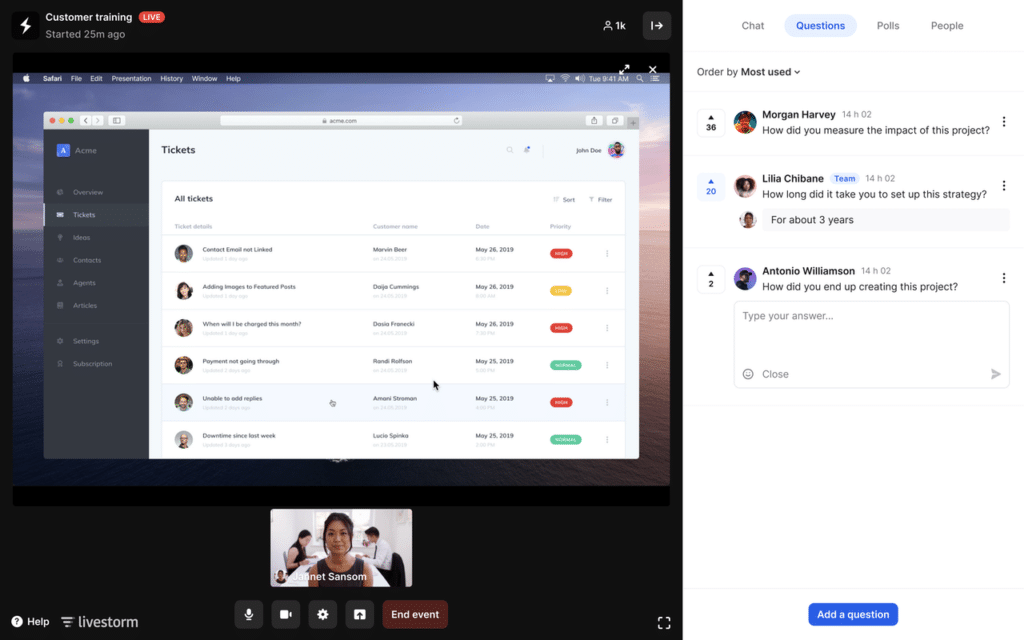
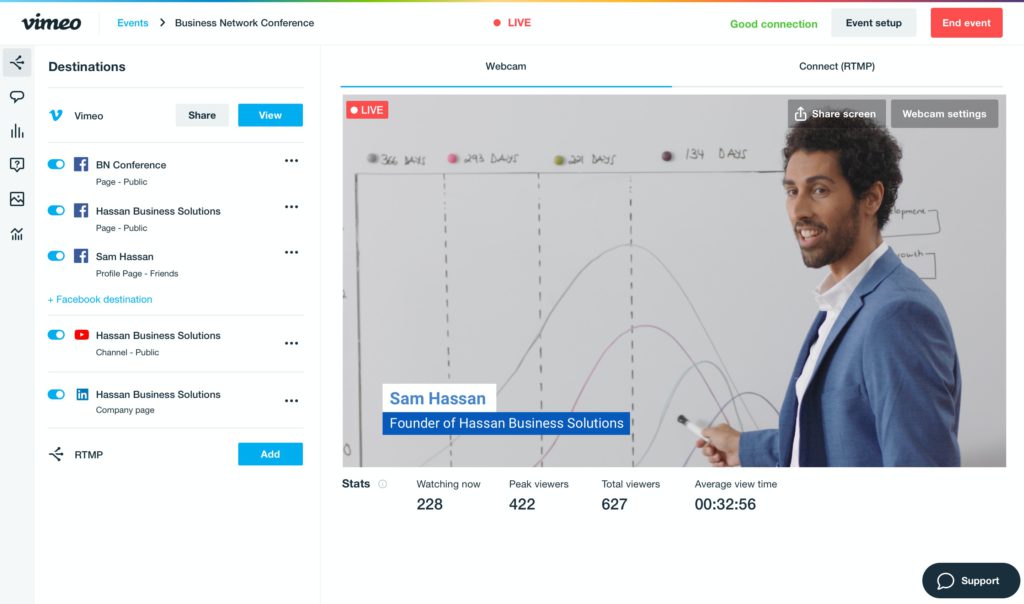
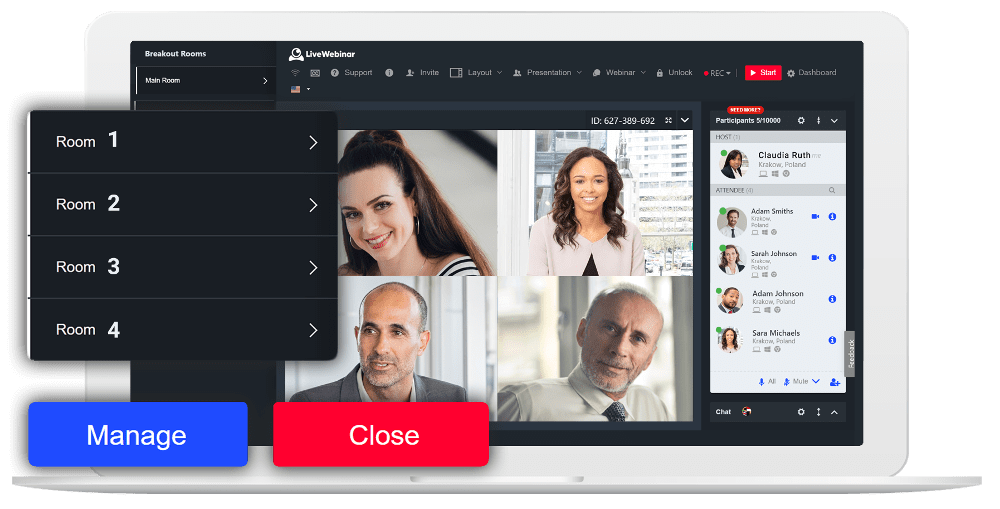
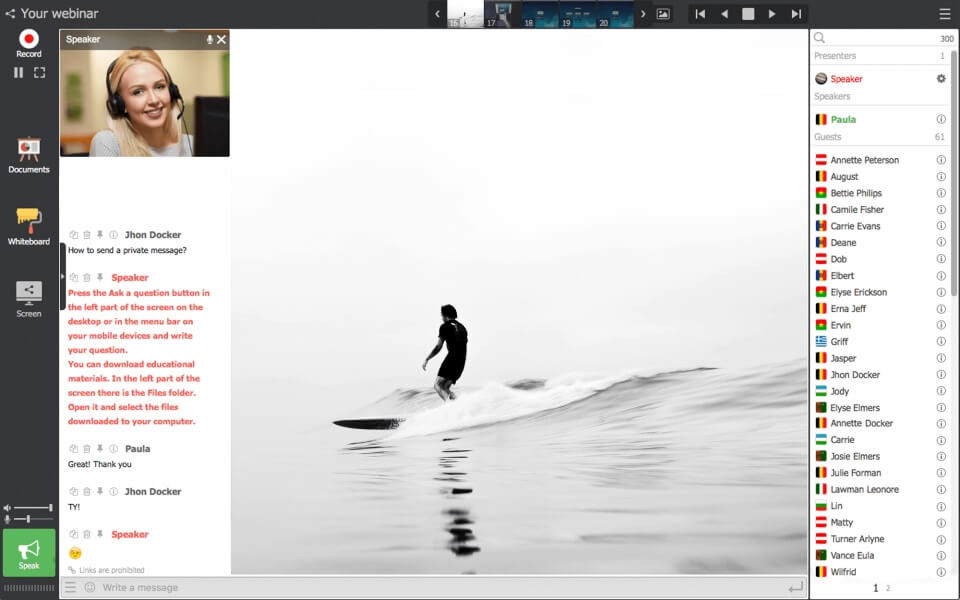
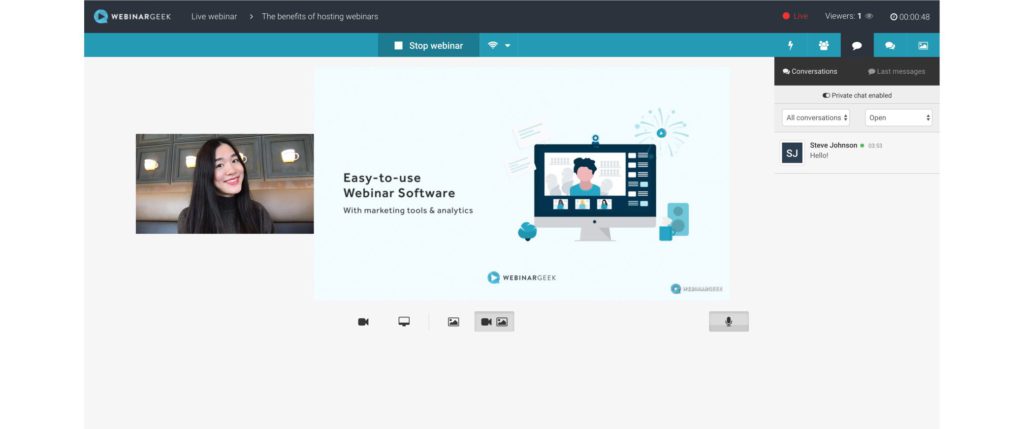
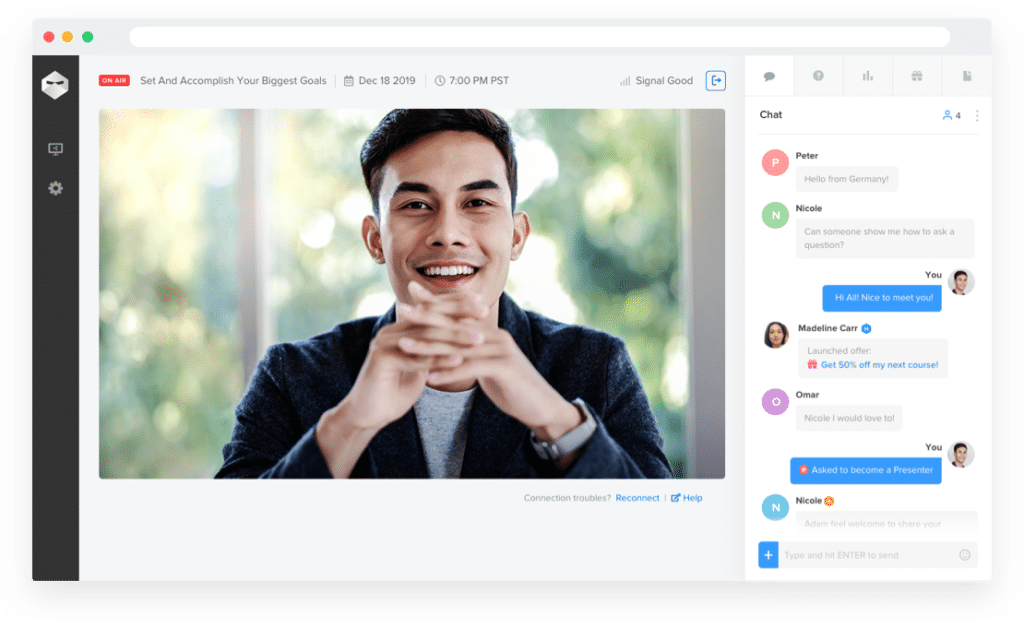
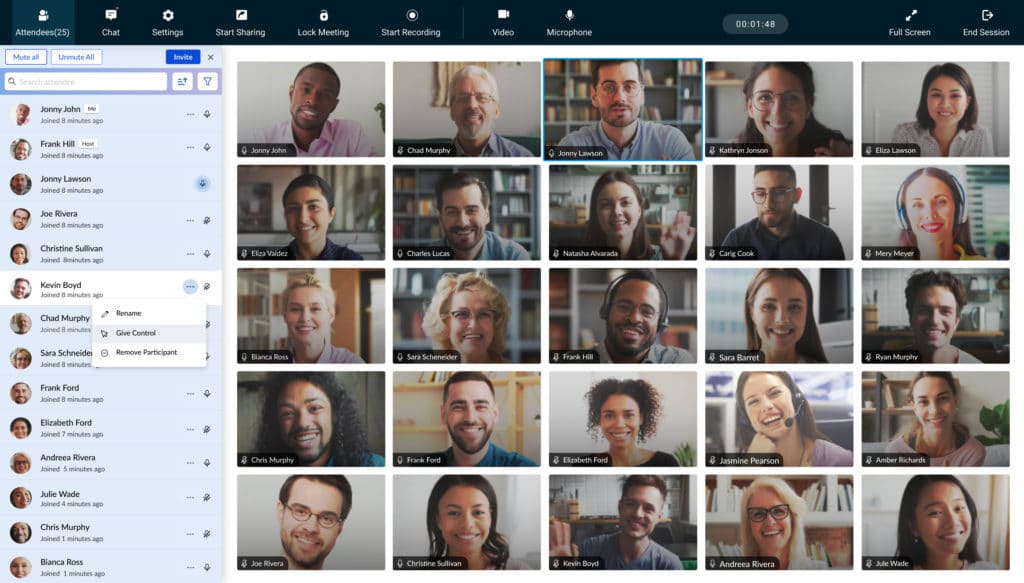
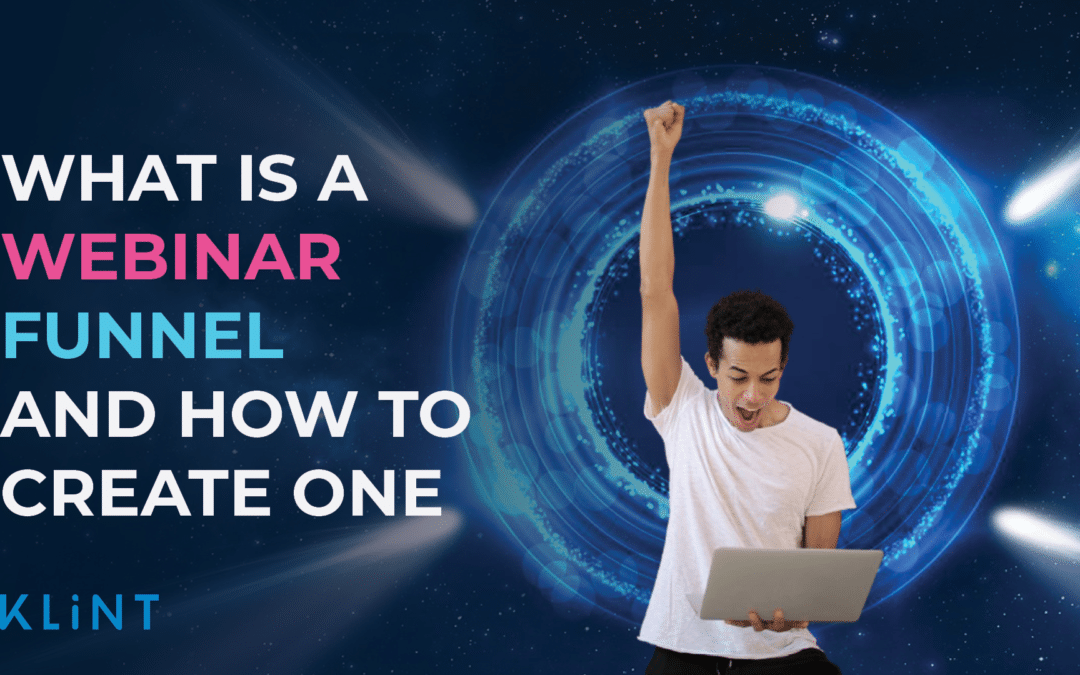


Thanks for the valuable information! I love this article!